Features of TimyNote (Free edition)
Small

*Since the Node.js environment was bundled into the ZIP file, the overall file size is now much larger.
Use less memory
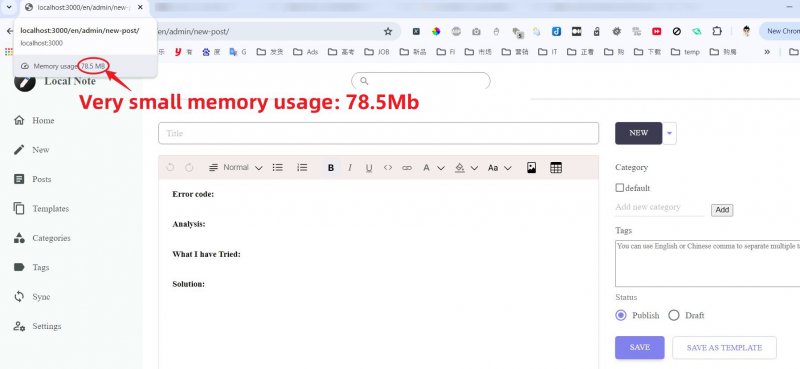
Fast to load page
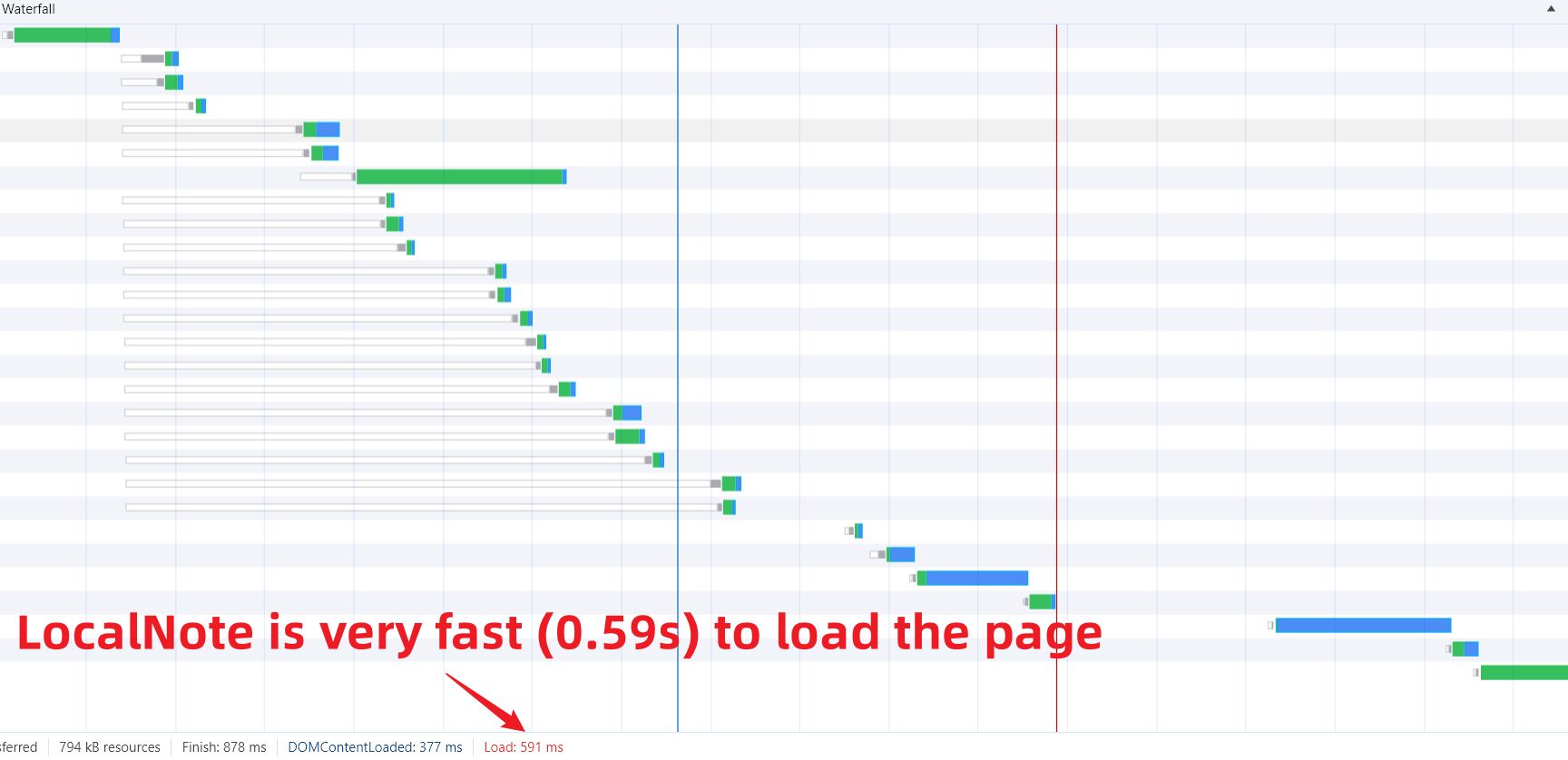
Powerful WYSIWYG editor
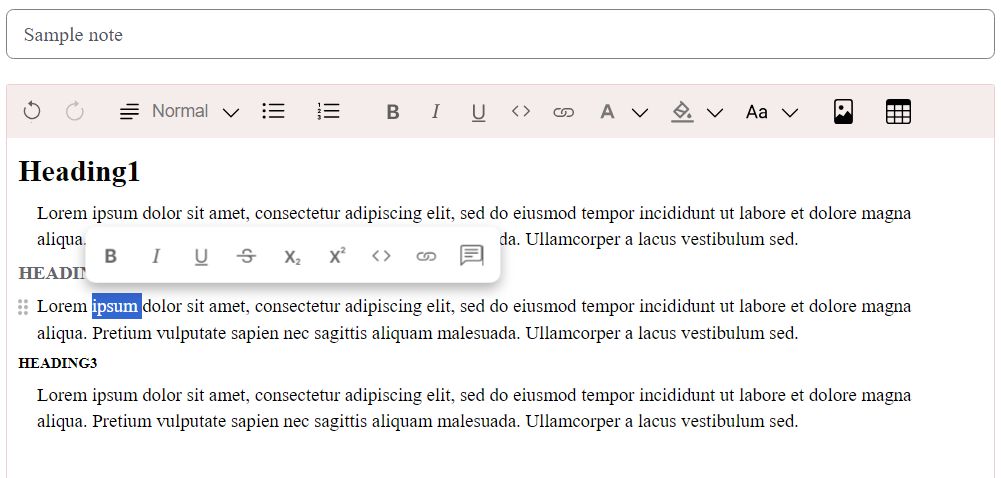
Insert template for repetitive content
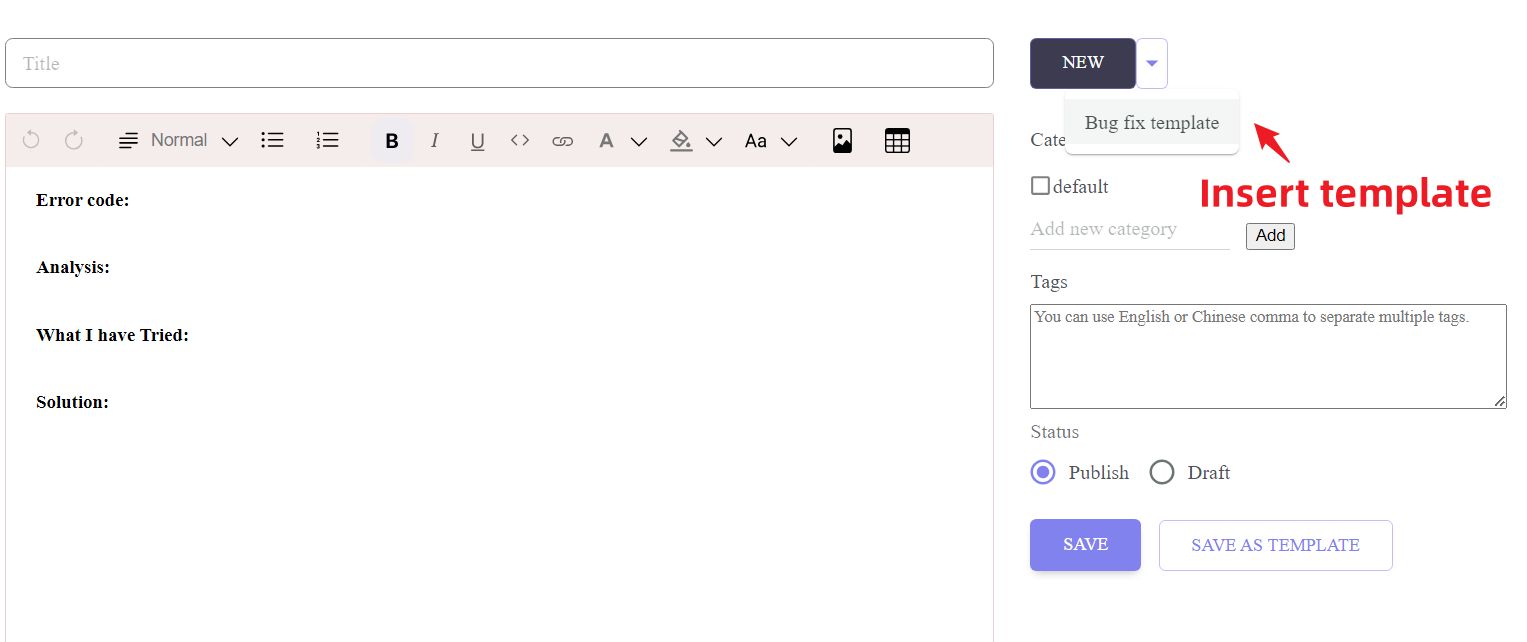
Note: Above data is tested based on the initial version of TimyNote. Due to the add of new features and zip file format, the file size or memory use number may change.
Other features
- Title generated automatically: for short post, you can just input content and TimyNote will generate title for your automatically.
- Image compression: all images uploaded will be compressed automatically.
- Shortcut keys for Heading/1/2/3/normal paragraph: use shortcut keys to change the paragraph format.
Tags
freee notes application, open source note application,study note application, text-heavly note applications,work journal template,work notes app,,study notes free,light-weight notes application, best note software for windows,best note taking software for windows,best therapy note software,best ai note taking software,best note taking software for students,best note taking software for programmers,best note taking software for developers,note software recommend,alternative of cherrytree,alternative of Microsoft OneNote alternative,alternative of Apple Notes alternative,alternative of Google Keep alternative,alternative of Notion alternative,alternative of Obsidian alternative,alternative of Joplin,notes app with WYSIWYG editor,note-app ranking,note-taking applications,notes app with block editor,notes app supports oneDrive sync, notes app support Google Drive sync, notes app supports inserting template, notes app with category and tags,alternative of Notepad++,alternative of zim-desktop-wiki,alternative of QOwnNote,alternative of Notesnook,alternative of laverna,alternative of wikipad,alternative of rednotebook,alternative of KeepNote