How to upgrade TimyNote?
2024-09-20 23:05:53
For the free edition of TimyNote
As mentioned in the previous post, all your content—including posts, pages, templates, categories, and tags—is stored in the contents folder located in the root directory of TimyNote.
To upgrade to a new version, download the latest TimyNote package from GitHub, extract the archive, and replace all files except the contents folder.
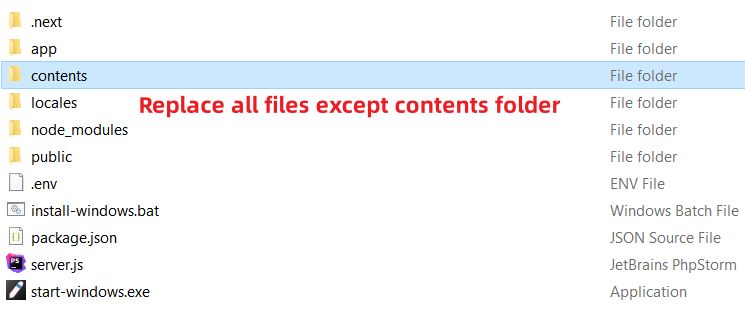
For TimyNote Pro
Similarly, replace all files except those in the contents folder.
